Hi guys! Like I told you in the previous entry, I will explain to you on steps to create a booklet using Microsoft Word in this entry. Well then, let's not waste our time ;)
Firstly, after you click on Microsoft Word on your desktop, your screen will appear like below,
Following the picture above, you need to click on 'File' ---> 'New' to start creating a booklet. And after that, as usual, you have to choose a template for your booklet. So, you need to search for 'Newsletter' and click on it.
Many templates will appear on your screen. And all that you have to do after that is search for one that suits well with the topic of your booklet. You also need to have an internet connection to download a template as all of the templates are imported from the internet.
After you are done choosing a template, click on it, and it will start downloading the template. After that, you can start writing for your booklet!
Isn't it easy? Well, it is! ;) I have not done with my booklet yet, so I can't share it with you here. But I will try my best to complete it as soon as possible and I will definitely posted it here.
So, have fun trying it out guys! Bye ^^

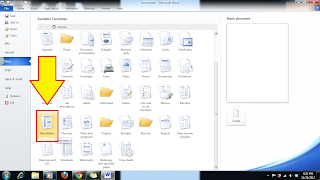


No comments:
Post a Comment