To create a brochure using Microsoft Publisher, you need to search for Microsoft Publisher first, for sure.
Your screen will appear like the picture above. And after that, you need to click on 'Brochures' (in the red box in the picture).
You may choose your own template for your brochure. And there you go, you may now create your own brochure.
The tools in the red box from the picture above is very helpful for you to beautify your brochure according to your own creativity. Explore it wisely ;)
And here is the example of a brochure that is made by me:
Isn't it easy to create our own brochure? Yes, it is :) you should try creating one for you too.
I'll explain on how to create a booklet using Microsoft Word in the next entry. Stay tuned guys! ;)

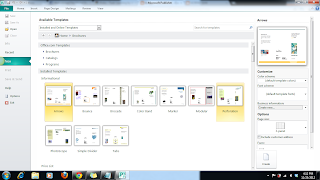



No comments:
Post a Comment